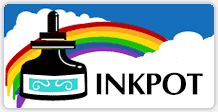How to Disable Ink Levels on HP DesignJet Printers
HP DesignJet T7100, T7200, Z6100, Z6200, Z6600, Z6610, Z6800, Z6810:
- Install your refilled cartridge into your printer.
- An "Empty Cartridge" error message will appear, and the cartridge removal process will start automatically. You must interrupt this process by pressing the Cancel button.
- Select the Ink icon. Highlight the Replace Cartridges option but do not actually select it.
- Press and hold the Cancel and Up buttons for at least two seconds.
- Follow the onscreen instructions to accept the warnings and disable ink level detection.
- IMPORTANT: Once the ink level has been disabled, there will be no warning of when your cartridge is truly running empty! You will need to remove and check the cartridges on a regular basis and refill them as required! Letting a cartridge run totally empty can cause printhead damage.