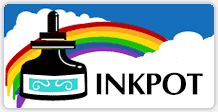Product Number: ENC7948
Product packaging may vary.
Maintenance Tank Resetter for EPSON Stylus Pro 3800, 3880, SureColor P800
You can use this device to reset your T582000 maintenance tank in your Epson Stylus Pro 3800, 3880 or SureColor P800 printer.
This device can reset the maintenance tank (part number T582000) from Epson Stylus Pro 3800, 3880 or SureColor P800 printers.
NOTE: This resetter can only be used if the maintenance tank is not yet full. In addition, you will also need a second maintenance tank, it can be empty or full.
With this product, you will be able to empty and reuse the same maintenance tank an unlimited number of times. However, you will need a second spare tank for the reset to work.
Reset instructions for Epson 3800/3880/P800 maintenance tank:
- Remove the still functional (not full) maintenance tank from your printer.
- Reset the chip on the tank by aligning the resetter's pins with the contacts of the chip.
- Install your second maintenance tank, regardless of its level.
- Remove the second tank and reinstall the first. Its level will now be reset to 100%.
Epson Stylus Pro
- 3800
- 3880
Other
- Epson SureColor P800
Cartridges
- T582000