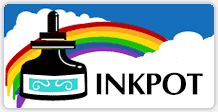How to Access the Reset Menu on a Brother TN-431, TN-433, TN-436, TN-439 Series Laser Printer
By resetting your Brother printer's page counter directly in the printer menu, you can avoid having to reset your cartridge's reset gear or installing one on a starter cartridge. Resetting the page counter is easier than resetting the cartridge's flag gear as it requires no disassembly. This procedure is also highly recommended before refilling so that you can make full use of the toner inside for additional cost savings.
On the Brother TN-431/433/436/439-series, replacement reset gears are only available for certain models. Therefore, if you will be refilling a starter cartridge, please ensure that the reset gear is available for your model or that your printer will allow you to access the reset menu before placing your order. Do not hesitate to contact us for assistance.
HL-L8260CDW
- There is no reset procedure built-in to the HL-L8260CDW. You will need to purchase the reset gear if you will be refilling the starter cartridges that came with the printer.
- Click here for Brother TN-431/433/436/439 refill products.
HL-L8360CDW, HL-L8360CDWT, HL-L9310CDW, MFC-L8610CDW, MFC-L8895CDW, MFC-L8900CDW, MFC-L8905CDW, MFC-L9570CDW
- If an error message is currently on the LCD display, press the Cancel (X) button to show the main menu.
- Open the front cover of the printer (to access cartridges).
- With the cover open, simultaneously press the Back and Cancel buttons. It may take several tries for this to work.
- The reset menu will now appear on the LCD display.
- Scroll through the menu to select a color and yield to reset.
- The LCD will read "Accepted" once the reset is complete.
- Click here for Brother TN-431/433/436/439 refill products.